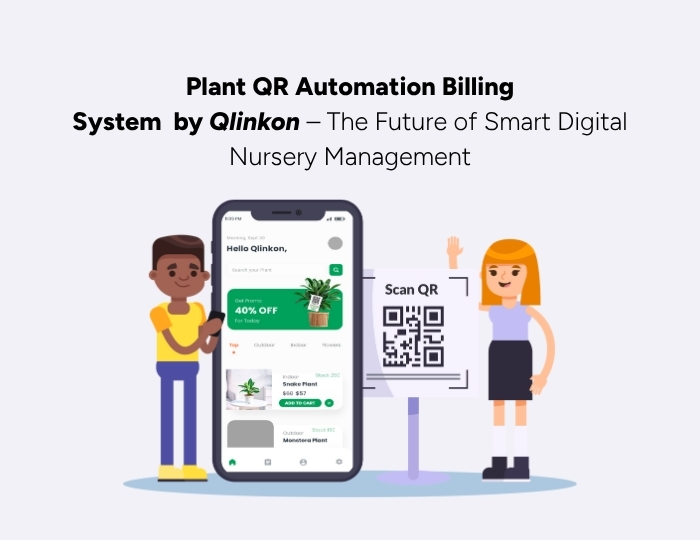
Running a nursery today is about more than just growing and selling plants—it’s about creating an efficient, tech-driven experience for customers while keeping operations smooth behind the scenes. In a fast-paced world, customers expect quick service, easy access to product information, and flexible buying options.
That’s where a Plant QR Automation Billing System comes in. Designed with both offline and online capabilities, this system combines smart billing, inventory management, sales tracking, and accounting into one easy-to-use platform. With Qlinkon, you can set up a fully integrated solution that works seamlessly for walk-in customers at your nursery and for online buyers visiting your plant website.
In this detailed guide, we’ll walk you through how to set up and maximize a Plant QR Automation Billing System for your nursery, so you can serve customers better, save time, and grow your business faster.
- Step 1: Implement a Smart Billing & Plant Information System
- A modern nursery needs more than a traditional cash counter—it needs a fast, accurate, and interactive system that also enriches the shopping experience. With a Plant QR Automation Billing System, each plant in your nursery can have a unique QR code. When scanned by a customer’s smartphone, it instantly displays:
- Plant Name
- Description & Unique Features
- Price
- Care Instructions – watering frequency, fertilizer needs, sunlight requirements, and seasonal tips.
- While walking through your nursery, customers can add plants directly to their digital cart. Once ready, they can send an order inquiry to your billing system. From there, you can convert these inquiries into invoices with a single click—making the checkout process lightning fast.
- This setup works in two powerful ways:
- Offline Mode – for customers physically visiting your nursery, scanning QR codes, and sending instant orders.
- Online Mode – for customers visiting your nursery’s plant website anytime, from anywhere, to place orders or send inquiries directly to your system.
- With Qlinkon’s modern UI/UX platform, you can offer both experiences without the need for complicated setup.
- A modern nursery needs more than a traditional cash counter—it needs a fast, accurate, and interactive system that also enriches the shopping experience. With a Plant QR Automation Billing System, each plant in your nursery can have a unique QR code. When scanned by a customer’s smartphone, it instantly displays:
- Step 2: Organize Your Inventory & Sales Management
- For many nursery owners, keeping track of stock levels, product details, and pricing for both wholesale and retail customers can be overwhelming. But with a Plant QR Automation Billing System, all your inventory and sales data are managed in one centralized platform.
- Key features include:
- Product Website with Order Inquiry – Let customers view available plants online and submit orders.
- Automated Email & POS Alerts – Get notified instantly when an order is placed.
- Unified Pricing Management – Set and manage retail, wholesale, and dealer pricing in one place.
- Supplier & Purchase Tracking – Maintain detailed records of your plant suppliers and purchase history.
- Bulk Product Import – Update hundreds of plant listings in one go.
- Auto-Updated Stock – Inventory adjusts automatically after each sale.
- Comprehensive Sales Reports – Daily, monthly, and yearly sales summaries for better decision-making.
- With all your plant stock and sales data accessible anytime, you’ll avoid overstocking, reduce losses, and meet customer demands more efficiently.
- Step 3: Streamline Order & Sales Channel Management
- Nurseries often work with multiple sales channels—direct customers, dealers, wholesalers, and traders. Without a proper system, managing these orders can lead to errors and delays.
- The Qlinkon Plant QR Automation Billing System simplifies sales channel management with:
- Dealer/Wholesaler/Trader Direct Order Panels – Let your partners place orders directly from their dashboard.
- Salesman Order Tracking – Monitor each salesman’s orders and performance.
- Monthly Sales Reports by Salesman – Track performance for incentives and planning.
- Advance Payment Tracking – Keep accurate records of pre-paid orders.
- GST & Non-GST Billing Separation – Automatically generate tax-compliant invoices.
- This ensures you have a clear overview of all orders, payments, and partner relationships in one dashboard.
- Step 4: Set Up Accounting & Bahikhata for Your Nursery
- Managing a nursery’s finances can be time-consuming—especially if you’re tracking expenses, payments, and pending invoices manually. The built-in Bahikhata (account book) feature in Qlinkon’s system makes this process stress-free.
- With it, you can:
- Manage Trader, Dealer & Wholesaler Accounts – Keep all records in one place.
- Track Expenses Easily – Maintain accurate expense logs for better budgeting.
- Quotation to Invoice Conversion – Convert plant price quotations into invoices in seconds.
- Due Amount Receipts – Generate and send payment reminders instantly via WhatsApp.
- Export Sales & Customer Data – Download full data for analysis or backup.
- Customer Payment History – View pending payments and transaction history at a glance.
- Auto-Save Customer Contacts – Store all your buyers’ details for marketing and follow-up.
- With an automated accounting and Bahikhata system, you’ll never lose track of payments or waste time searching through paper files.
- Step 5: Integrate Offline & Online Sales for Maximum Reach
- The beauty of a Plant QR Automation Billing System is that it’s not limited to just your physical nursery. With Qlinkon’s platform, you get a fully integrated online plant store that works hand-in-hand with your offline sales.
- Here’s how it benefits you:
- Offline Customers – Visit your nursery, scan QR codes, add items to their cart, and place orders instantly.
- Online Customers – Browse your plant catalog, read plant care tips, and place orders anytime from your website.
- Unified Order Management – Whether the order is offline or online, it’s processed in the same system.
- By bridging the gap between in-store and online sales, you expand your market reach and give customers the flexibility they expect.
- Step 6: Train Your Team & Launch Your Digital System
- Once your Plant QR Automation Billing System is set up, the next step is to train your staff. Ensure they know how to:
- Assist customers in scanning QR codes.
- Convert order inquiries into invoices.
- Manage stock updates and sales reports.
- Use the Bahikhata for accounting and payment tracking.
- After training, launch your system with a grand promotion—both offline and online. You can announce it through social media, WhatsApp marketing, and customer email lists.
- Once your Plant QR Automation Billing System is set up, the next step is to train your staff. Ensure they know how to:
Benefits of Using Qlinkon’s Plant QR Automation Billing System for Nurseries
By choosing Qlinkon,
- Faster Billing & Customer Service – No more queues or manual invoice writing.
- Better Customer Engagement – Detailed plant information at customers’ fingertips.
- Improved Accuracy – Automatic order-to-invoice conversion reduces human errors.
- Smart Inventory Control – Real-time updates prevent overstocking or shortages.
- Stronger Online Presence – Sell plants 24/7 through your integrated website.
- Seamless Accounting – Track every payment and expense effortlessly.
